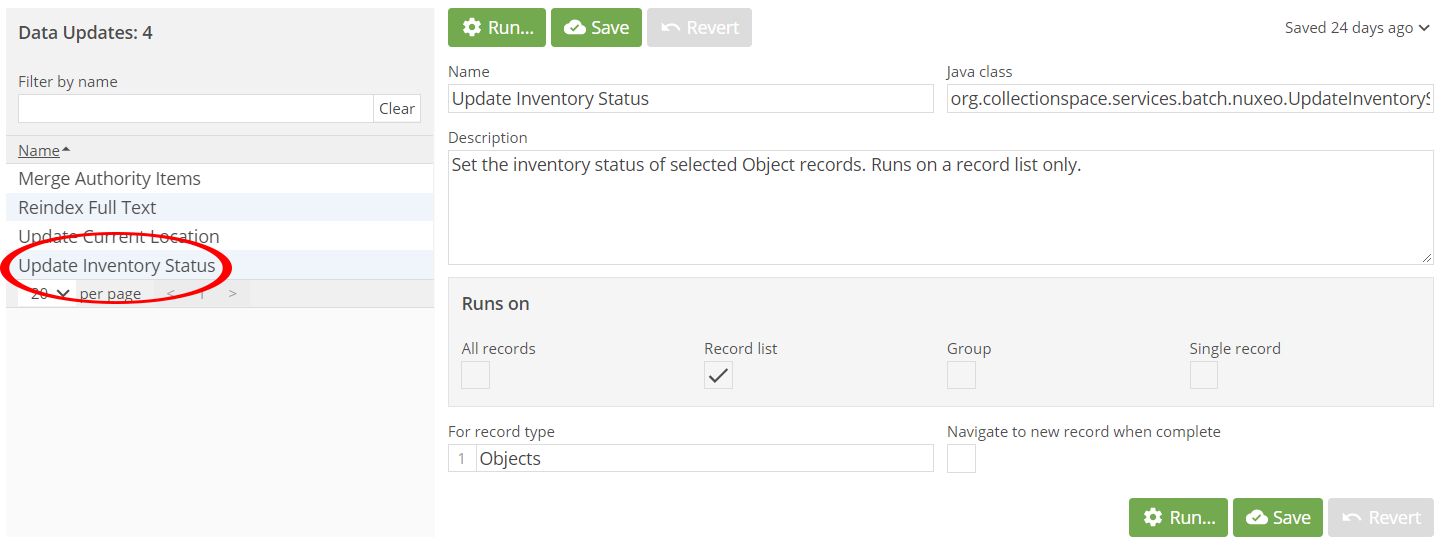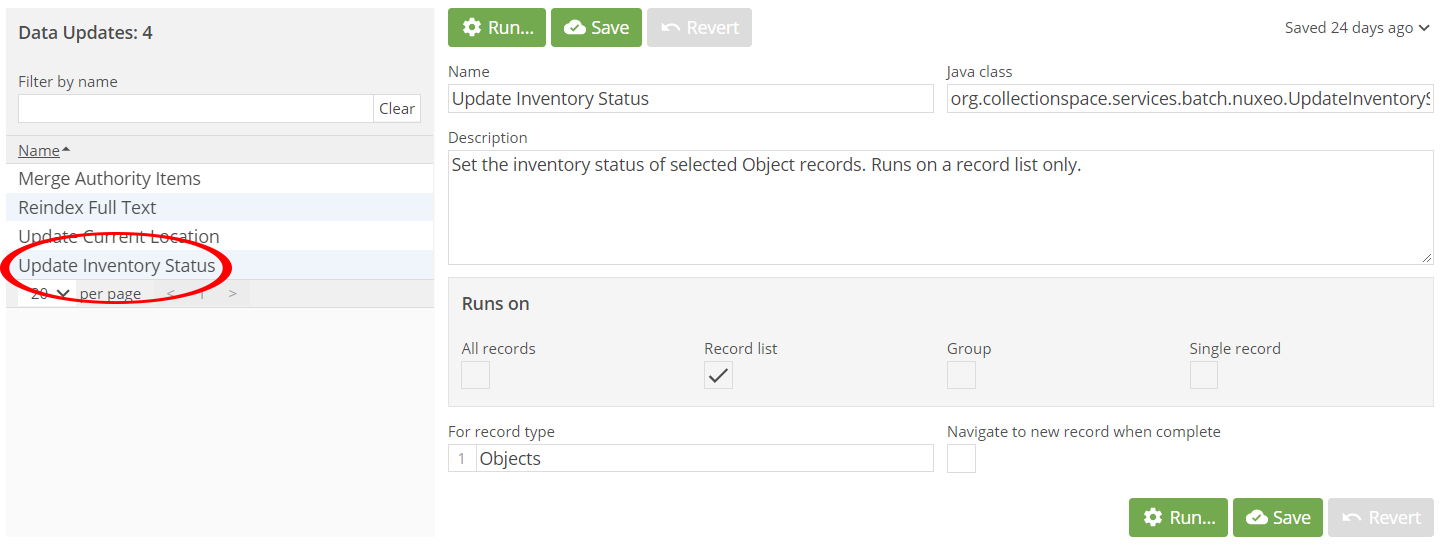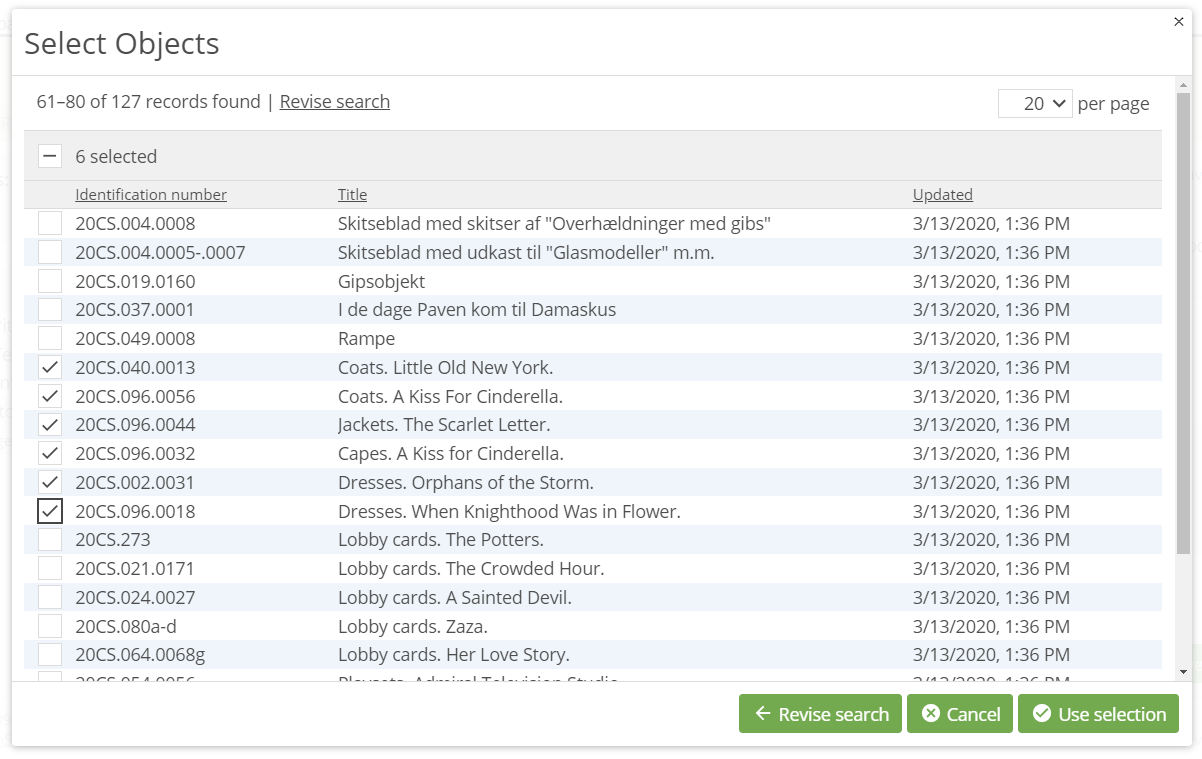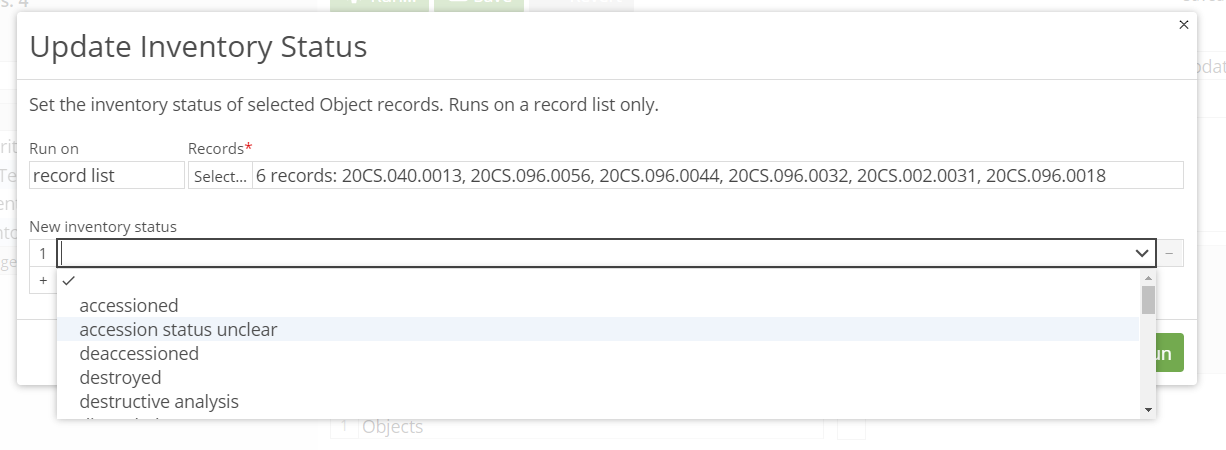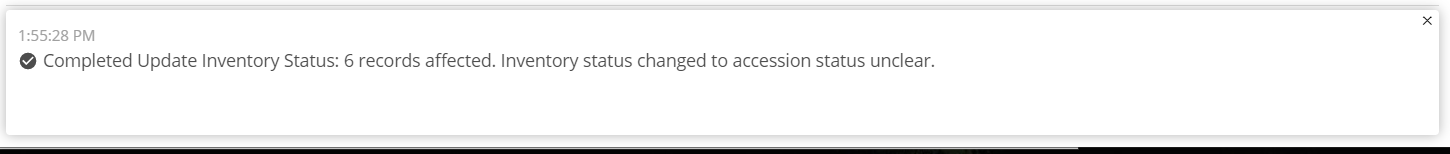The Update Inventory Status Data Update edits the Inventory Status field in Object Cataloging records for a chosen set of records. Note that this data update will replace all values in the Inventory Status field with a single new field. For example, if your record has two Inventory Status values of Accessioned and Accession Status Unclear, and you use the Data Update to change the Inventory Status to Deaccessioned, both Accessioned and Accession Status Unclear will be removed, and replaced with one new field containing Deaccessioned. This Data Update cannot be reverted. | |
| |
| |
| |
|
Page Comparison
Manage space
Manage content
Integrations