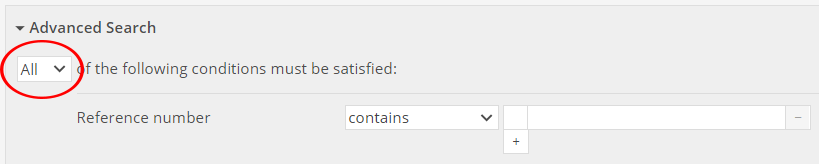Test 1: Advanced Search Fields
...
- Actions:
- Navigate back to Search
- Choose Acquisitions Conservation Treatments from the record type drop down menu
- Select all (AND) from the boolean drop down menu
- Enter thank you in the Examination Note search field
- Select Damage from the Treatment Purpose drop down menu
- Click Search at the bottom of the page
...
- Actions:
- Navigate to advanced search via the top menu bar item
- Select Conservation Treatments from the record type drop down menu
- In the keyword search field, enter testtest
- Select any (OR) from the main Boolean drop down menu
- Enter thank you in the Examination Note search field
- Select Damage in the Acquisition MethodTreatment Purpose search dropdown
- Click Search at the bottom of the page
...
- Actions:
- Navigate back to advanced search
- In the keyword search field, enter testtest
- Choose Conservation Treatments from the record type drop down menu
- Select all (AND) from the main Boolean drop down menu
- Enter thank you in the Examination Note search field
- Select Damage from the Acquisition Method the Treatment Purpose drop down menu
- Click Search at the bottom of the page
...
- Actions:
- Navigate to advanced search via the top menu bar item
- Select Conservation Treatments from the record type drop down menu
- At the bottom of the form, select the +Group button and choose Procedural Status from the drop down menu
- Expected:
- Under the header "In a single Procedural Status group," a new Boolean selector and Field drop down menu will appear
- Actions:
- Keep the Boolean selector on All
- From the Field drop down menu, choose Status
- Select Analysis Proposed from the Status drop down menu
- Click on the +Field button under the Status field
- From the Field drop down menu, choose Date (you may need to change the operator to is)
- Enter 1/1/2000 into the Date field
- Click Search at the bottom of the page
- Expected:
- Two records whose reference number contains the phrase QA TEST 9 CONS GROUP should appear in the search results
- Actions:
- Change the Boolean selector for your group to ANY
- Click Search at the bottom of the page
- Expected:
- Three records whose reference number contains the phrase QA TEST 9 CONS GROUP should appear in the search results
...