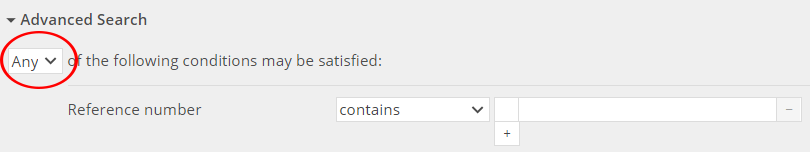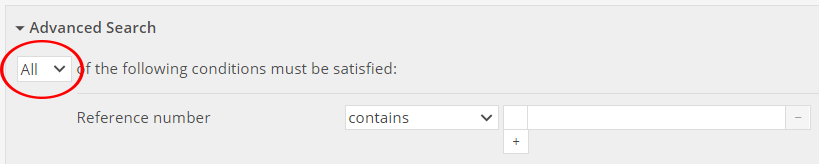Advanced Search - Pot Tag >V6 - QA Test Plan
Test 1: Advanced Search Fields
- Actions:
- Navigate to Search via the top menu bar item
- Select Pot Tag from the record type drop down
- Enter QA TEST into the Common name field in advanced search
- Click search
- Expected:
- A record whose common name contains the phrase QA TEST POT TAG ALL FIELDS should appear in the search results (other records may appear as well).
- Actions:
- Repeat this test using the following fields and values; if the fields are not present in the form choose them from the +Field dropdown
- Print Labels: No
- Family: QA TEST Taxon 1
- Country Name: QA TEST
- Expected:
- A record whose common name contains the phrase QA TEST POT TAG ALL FIELDS should appear in the search results (other records may appear as well).
Test 3: Last Updated Time and Last Updated By
- Actions:
- Click on Create New in the top menu bar
- Create a new Pot Tag record
- Enter a new Common Name and any other required fields and Save
- Return to Search
- Search the Last Updated Time field for today's date
- If the Last Updated Time field does not appear, click on +Field at the bottom of the Search form and choose Last Updated Time from the dropdown
- Expected:
- The Pot Tag record you just created should appear in the search results
- Actions:
- Search the Last Updated By field for your username (likely admin@core.collectionspace.org, or admin@(profile).collectionspace.org)
- If the Last Updated By field does not appear, click on +Field at the bottom of the Search form and choose Last Updated By from the dropdown
- Expected:
- The Pot Tag record you just created should appear in the search results
Test 5: Boolean Field-based Search, Individual Fields
- Actions:
- Navigate to Search via the top menu bar item
- Select Pot Tags from the record type drop down menu
- Select any (OR) from the boolean drop down menu right under the words Advanced Search
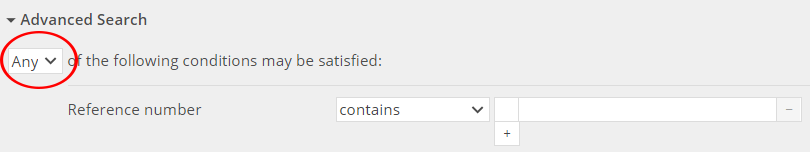
- Enter QA TEST Taxon 1 in the Taxon Name search field
- Enter thank you in the Label Data search field
- Click Search at the bottom of the page
- Expected:
- Three records whose reference number contains the phrase QA TEST 5 POT TAG BOOLEAN should appear in the search results
- Actions:
- Navigate back to Search
- Choose Pot Tags from the record type drop down menu
- Select all (AND) from the boolean drop down menu
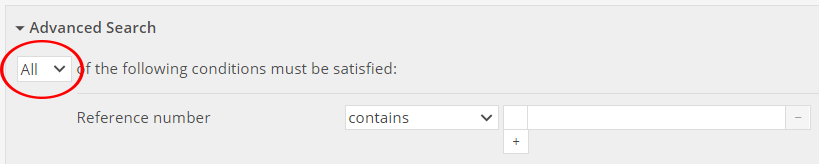
- Enter QA TEST Taxon 1 in the Taxon Name search field
- Enter thank you in the Label data search field
- Click Search at the bottom of the page
- Expected:
- Two records whose reference number contains the phrase QA TEST 5 POT TAG BOOLEAN should appear in the search results
Test 7: Spend 3 minutes trying to break something!
- Spend a few minutes forcing the program to expose buggy behavior by:
- using the system in ways not covered by the testplan
- using the system in unexpected ways
- doing whatever you can think of that will produce bugs and unexpected behavior.
- Be creative!
- feel free to extend this to behavior related to this testplan
{"serverDuration": 35, "requestCorrelationId": "aa7d2c7985bb43e8bdf6ad7d3a94f7ee"}