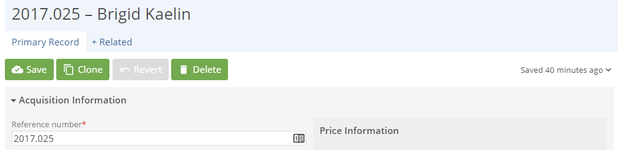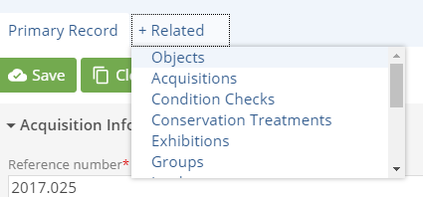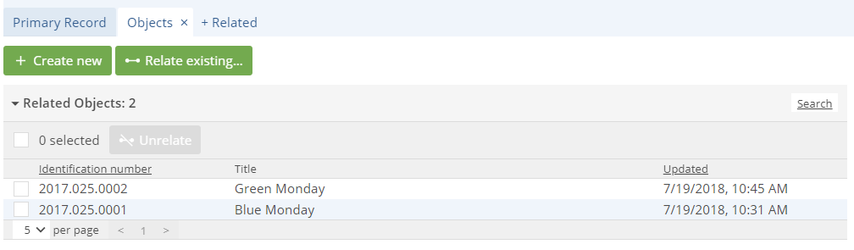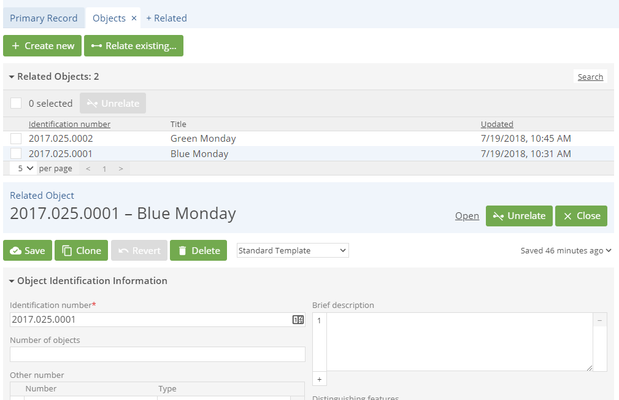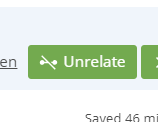/
User Manual: Relationships: Tabs
User Manual: Relationships: Tabs
The CollectionSpace information architecture supports easy access to records related to the record a user is working with via a tab structure. When a user enters a record of any kind, s/he will have access to a Primary Tab and a series of Secondary Tabs. From the Secondary Tabs, the user may see and edit related record information.
| |
| To view, edit, or create a new Related record of any type, choose that record type from the + Related menu next to the Primary Record tab | |
From the Secondary Tab, a user may:
| |
| |
| |
| |
|
, multiple selections available,
Related content
CollectionSpace User Manual
CollectionSpace User Manual
Read with this
User Manual - Tabs
User Manual - Tabs
More like this
User Manual - Tabs
User Manual - Tabs
More like this
User Manual - Anatomy of a Record
User Manual - Anatomy of a Record
More like this
User Manual - Anatomy of a Record
User Manual - Anatomy of a Record
More like this
User Manual: Relationships: Right Sidebar
User Manual: Relationships: Right Sidebar
More like this