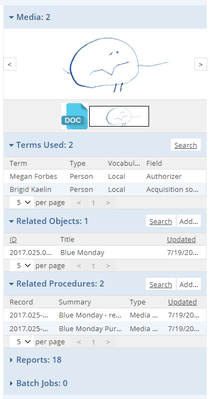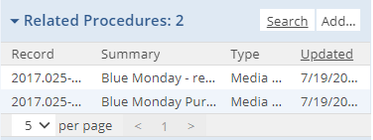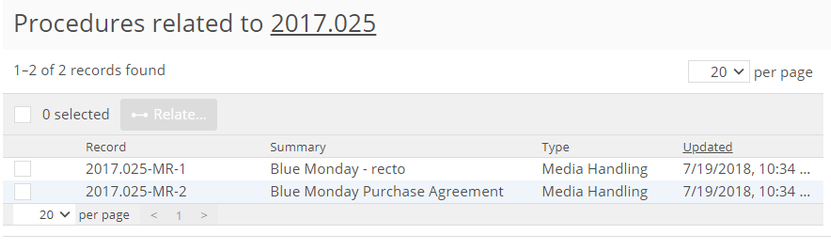/
User Manual: Relationships: Right Sidebar
User Manual: Relationships: Right Sidebar
The right sidebar contains a snapshot of contextual information for a record.
The sidebar menus include:
| |
| Select the Search button next to any menu to view the used terms or related records as Search results | |
| Select the Add button next to the Related Objects or Related Procedures menu to Add a relationship to an existing Object or Procedural record |
, multiple selections available,
Related content
Right Side Bar - Used By - Cataloging - QA Test Plan
Right Side Bar - Used By - Cataloging - QA Test Plan
More like this
User Manual - Right Sidebar
User Manual - Right Sidebar
More like this
User Manual: Relationships: Tabs
User Manual: Relationships: Tabs
More like this
Relationship Requirements
Relationship Requirements
More like this
Right Side Bar - Used By - Procedures - QA Test Plan
Right Side Bar - Used By - Procedures - QA Test Plan
More like this
User Manual - Tabs
User Manual - Tabs
More like this