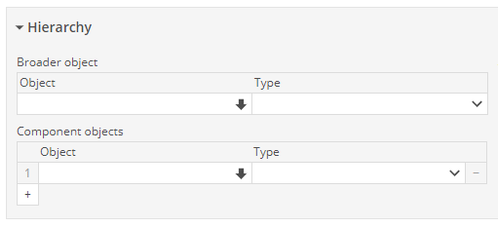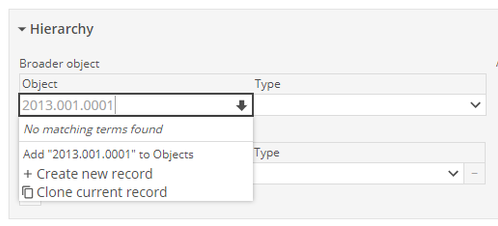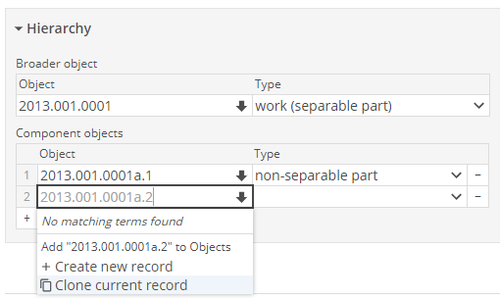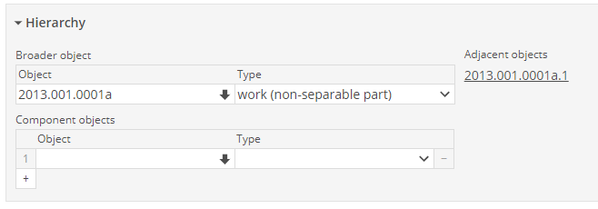- Within the Cataloging procedure, users may create object hierarchies
- To create a broader (parent) or component (child) relationship between object records, first create or edit an object record
- In this example, we will create object record 2013.001.0001a with broader object 2013.001.0001 and object components 2013.001.0001a.1 and 2013.001.0001a.2
- 2013.001.0001a is a separable part of 2013.001.0001, and 2013.001.0001a.1 and 2013.001.0001a.2 are non-separable parts of 2013.001.0001a
- At the bottom of the Cataloging data entry screen is the Object Hierarchy information section
| |
|
|
- To add a broader object to our Primary record, 2013.001.0001a, enter the identification number of broader object 2013.001.0001 into the Broader object field
- This field uses a predictive-text interface; if the broader Cataloging record already exists, it will appear in the list
- If it does not already exist, a new record may be created using this interface
- To create a new, blank, record, select Create new record
- To create a record that copies data from the Primary record, select Clone current record
- Select work (separable part) from the Broader object type field
| |
|
|
- To add components to the Primary record, enter the identification number of the component into the Narrower object field
- In the example to the right, the components do not yet exist
- Add component 2013.001.0001a.1 to the Narrower object field, and choose Create new record
- Add a new instance of the Narrower object field, add component 2013.001.0001a.2 and choose Clone current record
- The record for component a.1 will be blank apart from the ID number, and the record for component a.2 will be a copy of record 2013.001.0001a
- An object may have multiple components, but only one broader object
| |
|
|
- Hovering over the ID number for either component record will allow the user to pivot to that record.
- Within the hierarchy section for 2013.001.0001a.2, 2013.001.0001a appears in the Broader object field, and 2013.001.0001a.1 in the Adjacent object field
Relationships selected from the dropdowns are reciprocal Record 2013.001.0001a.2 has the object component type Non-separable part, in the example to the right its Broader object has the type work (non-separable part)
| |
|
|