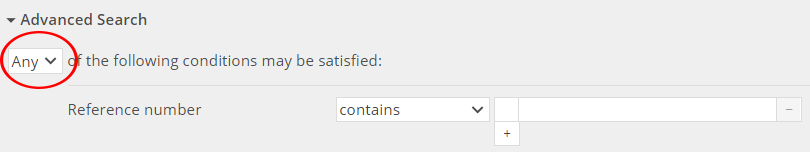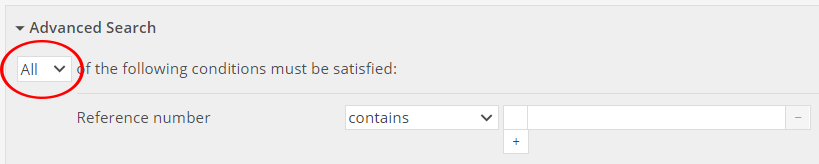/
Advanced Search - Valuation >v6 - QA Test Plan
Advanced Search - Valuation >v6 - QA Test Plan
Test 1: Advanced Search Fields
- Actions:
- Go to the URL noted on the QA Testing Tasks page - be sure you're in the right profile
- Log in, and click on Search via the top menu bar
- Select Valuation Controls from the record type drop down
- Enter QA TEST into the Reference Number field in advanced search
- If the Reference Number field does not appear, click on +Field at the bottom of the Search form and choose Reference Number from the dropdown
- Click Search
- Expected:
- A record whose reference number contains the phrase QA TEST VALUATION ALL FIELDS should appear in the search results (other records may appear as well)
- Actions:
- Repeat this test using the following fields and values; if the fields are not present in the form choose them from the +Field dropdown
- Date - 1/1/2000
- Type - current value
- Note - QA TEST
- Source: QA Test Person 1
- Repeat this test using the following fields and values; if the fields are not present in the form choose them from the +Field dropdown
- Expected:
- A record whose reference number contains the phrase QA TEST VALUATION ALL FIELDS should appear in the search results (other records may appear as well)
Test 3: Last Updated Time and Last Updated By
- Actions:
- Click on Create New in the top menu bar
- Create a new Valuation Control record
- Enter a new Reference Number and any other required fields and Save
- Return to Search
- Search the Last Updated Time field for today's date
- If the Last Updated Time field does not appear, click on +Field at the bottom of the Search form and choose Last Updated Time from the dropdown
- Expected:
- The Valuation Control record you just created should appear in the search results
- Actions:
- Search the Last Updated By field for your username (likely admin@core.collectionspace.org)
- If the Last Updated By field does not appear, click on +Field at the bottom of the Search form and choose Last Updated By from the dropdown
- Search the Last Updated By field for your username (likely admin@core.collectionspace.org)
- Expected:
- The Valuation Control record you just created should appear in the search results
Test 5: Boolean Field-based Search, Individual Fields
- Actions:
- Navigate to Search via the top menu bar item
- Select Valuation Control from the record type drop down menu
- Select any (OR) from the boolean drop down menu right under the words Advanced Search
- Enter Canadian Dollar in the Currency search field
- Select current value in the Type search dropdown
- Click Search at the bottom of the page
- Expected:
- Three records whose reference number contains the phrase QA TEST 5 VAL BOOLEAN should appear in the search results
- Actions:
- Navigate back to Search
- Choose Valuation Control from the record type drop down menu
- Select all (AND) from the boolean drop down menu
- Enter Canadian Dollar in the Currency search field
- Select current value from the Type drop down menu
- Click Search at the bottom of the page
- Expected:
- Two records whose reference number contains the phrase QA TEST 5 VAL BOOLEAN should appear in the search results
Test 7: Boolean and Keyword Search
- Actions:
- Navigate to advanced search via the top menu bar item
- In the keyword search field, enter testtest
- Select Valuation Control from the record type drop down menu
- Select any (OR) from the main Boolean drop down menu
- Enter Canadian Dollar in the Currency search field
- Select current value in the Type search dropdown
- Click Search at the bottom of the page
- Expected:
- Three records whose reference number contains the phrase QA TEST 5 VAL BOOLEAN should appear in the search results
- Actions:
- Navigate back to advanced search
- In the keyword search field, enter testtest
- Choose Valuation Control from the record type drop down menu
- Select all (AND) from the main Boolean drop down menu
- Enter Canadian Dollar in the Currency search field
- Select current value from the Type drop down menu
- Click Search at the bottom of the page
- Expected:
- Two records whose reference number contains the phrase QA TEST 5 VAL BOOLEAN should appear in the search results