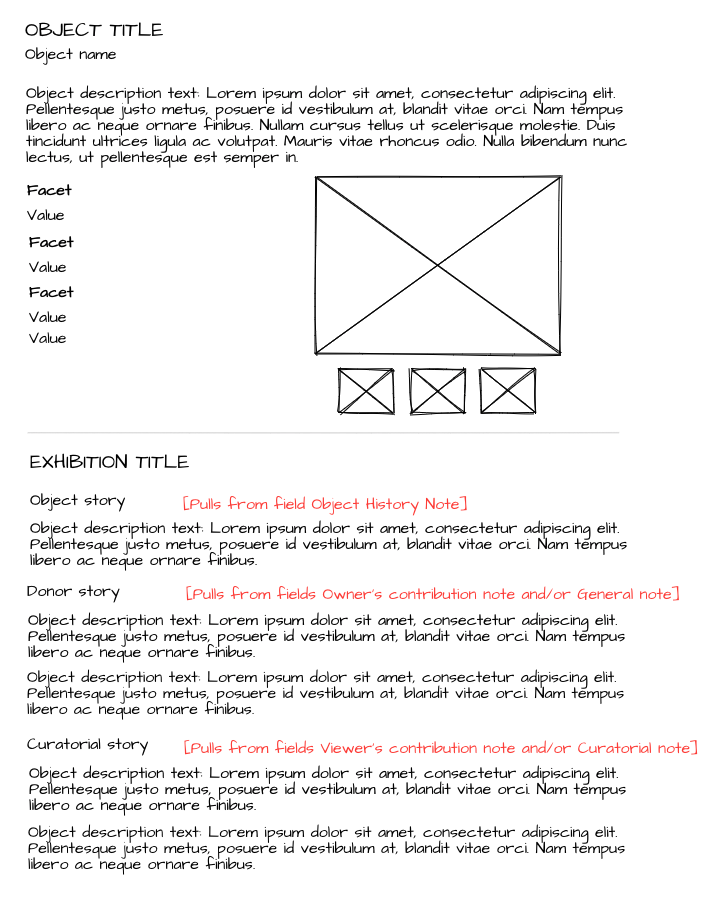Public Collections Browser
Definition
The management of the presentation, dissemination, and exposure of collections information to public audiences via the Internet.
Requirements
The system will allow institutions to provide:
- Online access to a selected set of collections data, or other theme/subject-specific data groups
- Online access in a dynamic way
- Basic search, retrieval, and display functions
- Basic rights and reproductions details (if available)
- Access to a variety of media file types in standard resolutions (image, audio (future), video (future))
Standards, Guidelines + Use Cases
Use Cases and Community Design Workshop Notes
Wireframes
Browser landing page
Object detail page (with Stories)
Services
Fields
Public browser plug-ins have been developed for the following profiles: Core, Anthro, FCART, LHMC, and Materials. If you are need a browser plugin for Bonsai, Botanical Gardens, Herbaria, or Public Art, please contact us.
The Design Materials profile is unlike the other browser plugins, which index content from and are faceted on Object records. The Materials plugin indexes and facets on Materials Authority records. An example can be seen via https://materialorder.org/search.
Fields for Faceted Search These fields appear in the left navigation of the browser, and people can use them to narrow down their search selections. | Core | Anthro | FCART | LHMC |
|---|---|---|---|---|
| Object name | x | x | x | x |
| Object production person | x | x | x | x |
| Object production organization | x | x | x | x |
| Object production people/culture | x | x | x | x |
| Object production date | x | x | x | x |
| Object production place | x | x | x | x |
| Material | x | x | x | x |
| Color | x | x | x | x |
| Responsible department | x | x | x | x |
| Content>Concept (can be labelled Subject) | x | x | x | x |
| Production technique | x | x | x | x |
| Year collected | x | |||
| Taxon | x | |||
| (Has Image) | x | x | x | x |
Fields for Object Detail Records These fields appear on the object detail page of the browser. If they are also faceted fields, people can pivot on them to see search results using that term. | Core | Anthro | FCART | LHMC |
|---|---|---|---|---|
| Title | x | x | x | x |
| Object name | x | x | x | x |
| Accession number | x | x | x | x |
| Brief description | x | x | x | x |
| Object production person | x | x | x | x |
| Object production organization | x | x | x | x |
| Object production people/culture | x | x | x | x |
| Object production date | x | x | x | x |
| Object production place | x | x | x | x |
| Responsible department | x | x | x | x |
| Material/technique description (can be labelled Medium) | x | |||
| Material | x | x | x | x |
| Content>Concept (can be labelled Subject) | x | x | x | x |
| Dimensions | x | x | x | x |
| Credit line | x | x | x | x |
| Year collected | x | |||
| Field collector | x | |||
| Taxon | x |
Fields for Story Details These fields appear at the bottom of the object detail page of the browser, if the Object is related to an Exhibition record that has been Published to the Collection Browser. | Core | Anthro | FCART | LHMC |
|---|---|---|---|---|
| Object Cataloging: Object History Note (called Object Story in browser) | x | x | x | x |
| Object Cataloging: Owner's Contribution Note (called Donor Story in browser) | x | x | x | x |
| Object Cataloging: Viewer's Contribution Note (called Curatorial Story in browser) | x | x | x | x |
| Exhibition: General Note (called Donor Story in browser) | x | x | x | x |
| Exhibition: Curatorial Note (called Curatorial Story in browser) | x | x | x | x |
.png?version=1&modificationDate=1628883669037&cacheVersion=1&api=v2&width=573&height=400)